🆘 Common errors
Here are the common encountered issues and their fixes. They are gathered in two main categories:
- Installation issues: these mostly are the issues you have at the initialization phase of the application, or that heavily depend on the bot configuration.
- Execution issues: these are the rest of them. Anything that can happen when using the application.
Installation issues
❓ The update did not work
If you pressed the button to download the update then the button to install it and it didn't actually update, you'll need to download the app again. Don't worry, you won't lose any path or configuration.
❓ I have this error: Cannot invoke "java.io.File.getAbsolutePath()" because the return value of "java.io.file.getParentFile()" is null
This means that your Windows user has unsupported characters in it (C:/Users/your_user). The only solution at the moment is to pick a user without these special characters.
If you have this issue, please come on Discord and tell us what special characters you're using!
❓ I have this error: World graph file not found
This means that you probably have a custom game client, these are not supported. If you want to use this application, you will need to use the official game client.
❓ My game isn't found and I don't know how to put it in my path environment variable
To be found and usable, the game needs to be at its default location. If it's not, you can add the actual location to your path variable. To do this:
- Open the files explorer.
- Right-click My Computer. Click Properties.
- Scroll down, you should find "Advanced system parameters", click on it.
- Click Environment Variables.
- In the top list, scroll down to the PATH (or Path) variable, select it, and click Edit.
- Click New and enter the path to your game installation folder.
- Click OK to close each dialog box.
❓ My characters don't show up in the list of characters even though they're connected
If you're using the sniffer (default capture mode):
- You can't use a VPN or a proxy.
- You can't use the game port 443, you need to use the port 5555.
Both of these issues can be avoided by using the MITM. It allows the usage of VPNs, proxies, and port 443.
if you're using the MITM:
- If you have an error at the bottom of your application asking you if you installed Frida, you probably didn't follow the MITM installation correctly, you can find it here.
- If you don't have any error, you probably connected your character before opening the bot. Logout and relogin your characters and you should be good to go.
To check if Frida is installed correctly, you can type frida --version in a cmd, and the result should be 15.2.2.
❓ The initialization fails because: Unable to load library 'wpcap'
You probably either didn't install npcap, or installed it wrong. In any case, go back to the installation.
Execution issues
The first step to know what is your issue usually is to head over to the execution logs and check the error you got. There are high chances you'll figure them out instantly, if you don't, here are the most common ones and their solutions:
❓ My character went to the haven bag and stopped.
The issue most likely is that you have the wrong network interface picked. Head to the settings and choose the correct one.
If you have the correct network interface picked, you should see messages appear in the sniffer logs.
❓ When I try to zaap I get the error Couldn't open zaap selection frame
- First thing to do is to check if your client setup is correct.
- If it is, try moving the zaap selection frame a little bit.
- If that doesn't fix it, head to the settings Debug section.
- Then, click on the button to take a screenshot of your characters' windows.
- You can see the screenshots you just took in
C:\Users\your_user\.VLDofusBot\debug. - If your screenshot is completely white, check the option Force CPU rendering in the game options.
❓My character uses the wrong zaap
To fix this problem, you can try to put a zaap in your favorites and remove it.
❓My character isn't subscribed and the bot keeps trying to reach the haven-bag
The bot isn't designed AT ALL for non-subscribed accounts, which means there is no comfortable solution for this. I'd strongly encourage you to either get a subscription or use another software that matches your needs.
❓ My character kills itself against treasure hunt chests
The reason probably is that you put a spell with AOE damages that the bot didn't understand as such. For example, Cra's spell "Exploding Arrow" dealing damages around the target at the end of its turn.
The solution is to remove these spells, and you should be good to go.
❓ My scripts fail whenever a fight comes up
The most common error here is:
No spell found for player fighter=> Add at least one spell to your character set.
A more tricky one is:
[null]=> It happens when a spell you've added creates an infinite loop in the fight AI. The only one found yet is "Epidemy" (Sram), if you find another one, please report it.
❓ My scripts fail whenever a fight ends because of the error Close button not found
You probably have your game client wrongly configured, you can find how to set it up here. The issue in this case most likely is that:
- Your game frame isn't windowed
- Your fight summary window isn't reduced
If the problem persists when you have respected both of the above, try applying what's written in the question "❓ When I try to zaap I get the error Couldn't open zaap selection frame" above.
❓ My bot often stops because of the error Action didn't get acknowledged by client
This is a problem linked to the sniffer missing the acknowledgement message. The sniffer is a technology that has the advantage of being plug-and-play and very safe, but its inconvenient is that it's lacking reliability on slower or busy networks. If you want a more reliable packet capture mode, you can try the MITM.
❓ My character often can't cast spells because of the error Couldn't cast spell [X] on cell [Y]
This error means that the bot failed to click on the target. There are two possible causes for this:
- There is a UI element on top of the target of the spell, so the bot clicked on the UI element instead of the target (for example, the fight timeline)
- The bot failed to click on the target after 5 tries because your game didn't react to the click
In the first case, the solution is simple: move the blocking UI element aside.
You can set the fight timeline to a vertical display.
In the second case, however, it is trickier, because it means that your game is probably laggy and slow. There are a few things you can try to do however to help the bot:
- Cleaning your game's cache frequently to make it work better
- Setting the game visual quality to low
- Disabling the damage and spell effects previews, the spells animations, and damages animations in the game options.
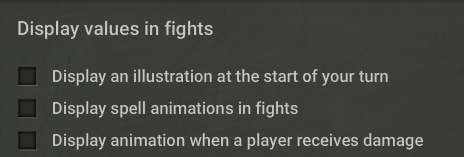
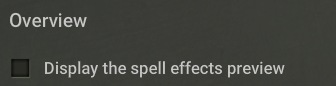
❓ My character passes its turns frenetically against treasure hunt chests
The spells required to fight a chest are single target, single line of damage. You probably put too complex spells for the bot to use against a chest, try putting at least one very simple spell.
❓ My bot stops because the job leveling up pop-up does not get closed
This probably means that the UI position of the popup is out of sync with the game files and the bot can't locate it properly.
What this means for you is that, to fix it, you have to move the pop-up a little bit (doesn't need to be in a specific place, it just needs to be moved) to trigger a resynchronization of the UI locations.
If you have multiple characters using the bot when you move the pop-up (or any other UI element), they will go out of sync too. The best thing to do is to restart the game for all of your characters.
❓ My character sometimes doesn't harvest resources it could have
This is not a bug, the reason usually is that there is an entity too close to the ignored resource. To avoid unwanted clicks on monsters, npcs or characters (including yours), the bot clicks on a resource only if it's far enough from any of these entities.
❓ My treasure hunt fails because my character stops against a wall
This is not a bug, or at least, not a bug of this application. Sometimes, there are strange hunts expecting you to go through a wall to reach the next hint, which is not treated.
If you have such a hunt, bad luck. The bot will proceed to give it up and pick up the next one.
❓ The bot seems to be unable to perform any click whatsoever
If this happens, you might have better luck running the bot as administrator.
If these solutions did not work for you, do not hesitate to create a bug report on the Discord server. When you do so, try to include as many details as possible (screenshots, logs), but be sure to remove the sensible information, such as your characters names.