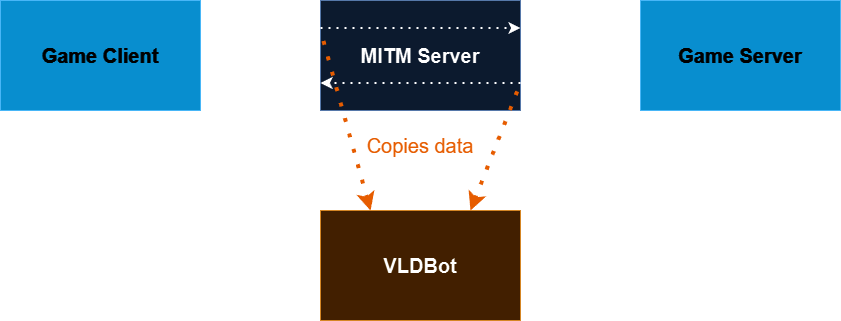🌐 MITM
What is it?
The MITM (Man In The Middle) is a server that puts itself between the client and the game server.
To use the server, hooks are added onto the game processes. These hooks allow the game to connect to the MITM server instead of the game server. The MITM server will then connect itself to the game server.
What the MITM server basically does is pass the packets from one to the other, while also copying their data to use it in the bot. So, basically, it's a proxy. Nothing more, nothing less. A proxy that (only) stores a copy of the data, true, but still a proxy. Also, it won't ever send modified data to the server.
You can also find a more simple and visual explanation below.
Prerequisites
- Download Python 3.11.0 (https://www.python.org/ftp/python/3.11.0/python-3.11.0-amd64.exe)
attention
Tick the checkbox add python.exe to the path
- Open a cmd and enter these commands one by one:
curl https://bootstrap.pypa.io/get-pip.py -o get-pip.py
py get-pip.py
pip install frida-tools==10.8.0
- Restart VLDBot
- Logout and re-log your characters in to the game. You will need to log them in after launching the application in MITM mode.
What are the advantages?
Sniffer
- ✅ Very easy to use and to set up (a sniffer can be used on an already started game connection)
- ✅ Very safe, it's the technology Wireshark uses for example, a common development application. Even if it's detected on the PC, it's not really bannable
- ⛔ Unreliable, can miss packets and crash the bot
- ⛔ Does not support VPNs and proxies
- ⛔ Heavy CPU usage
- ⛔ Port 5555 only
MITM
- ✅ Very reliable, no packet will ever be missed
- ✅ Low CPU usage
- ✅ Works with port 443
- ✅ (Coming soon) Allows for detailed stats thanks to the packets received when opening the connection, that are hard to receive using the sniffer
- ✅ Supports VPNs and proxies
- ✔️ Safe for now as the game doesn't use anything to detect the hooks installed on the game process, hooks that allow for the connection to be redirected to the MITM server.
- ⛔ Needs a little more setup, you'll need to connect your character AFTER having started the bot to use it
- ⛔ If you close the bot, the game connection closes too
Here's a simple explanation of how a MITM works: