Installation
Prerequisites
First, you will need to download a few prerequisites:
- Java (version 11 minimum, version 20 maximum. Java 17 will do just fine.)
- Npcap to use the sniffer : Download
warning
It is important that these options are checked when installing npcap:
Installation
Once the prerequisites are installed, you can download the latest version of the bot. Unzip it, installation done!
Get a user token
To use the bot, you need to get a user token. To do so, you need to follow these steps:
- Join the Discord server
- Read the rules, and accept them by clicking on the corresponding reaction. You will get your token from the moderator bot
Be careful!
Your token is private and should not be shared with anyone.
Launch the bot
First, you'll need to enter your user token when you launch the bot.
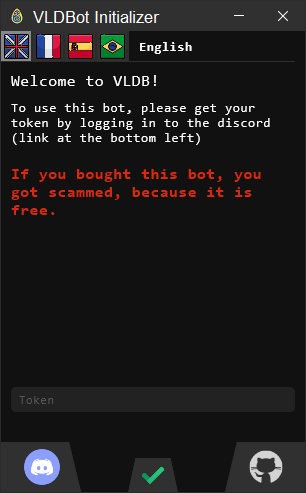
After entering the token and pressing the ✅ button, the bot will start initializing.
Congratulations! If you have followed all the steps carefully, you should be good to go!
Let's now configure the bot.