 Paths
Paths
The paths tab allows you to record your path, which you can use in the exploration tab!
A path consists of one or more sub-paths. You will be able to register them one by one, and enable or disable them as you please when running an exploration on the path.
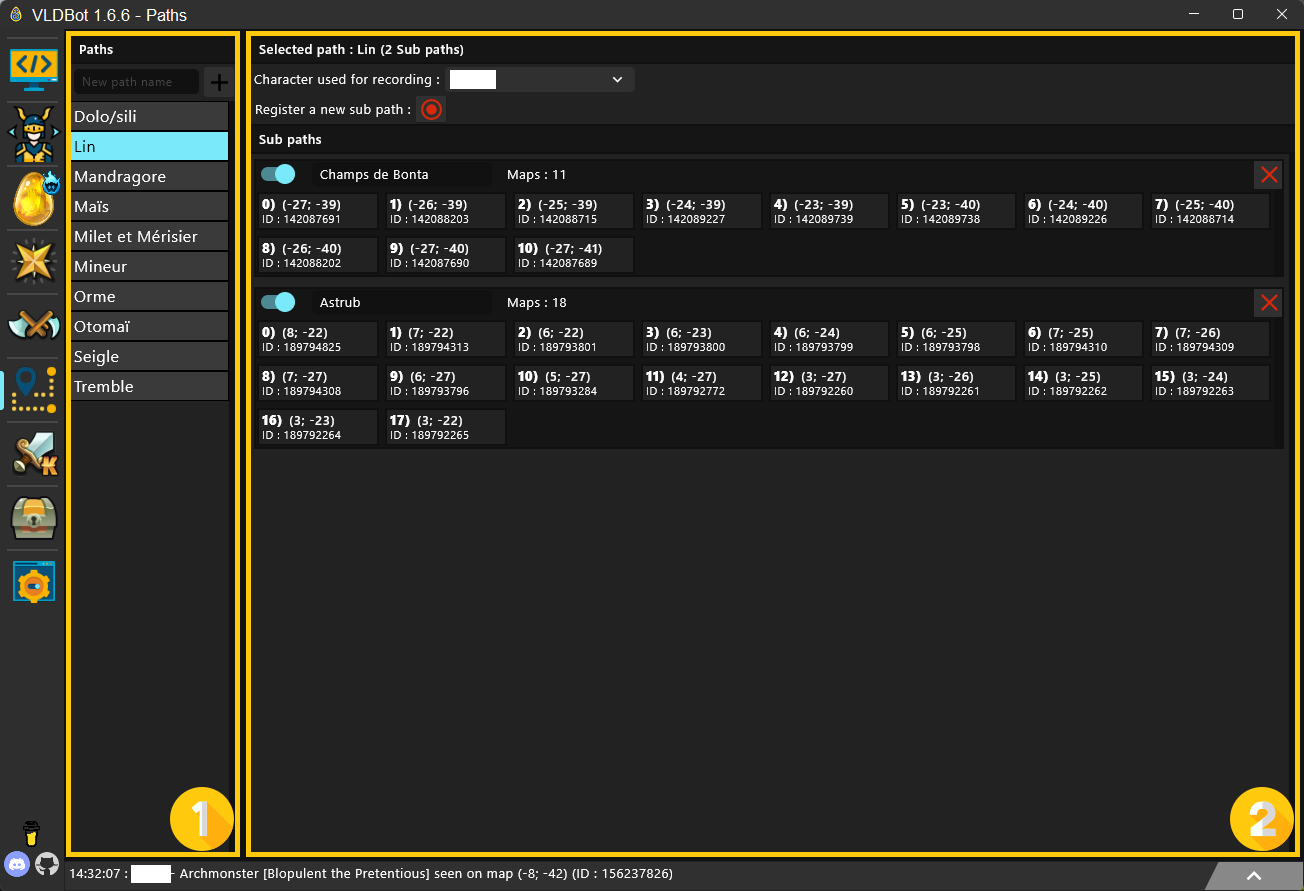
To create a path, start in section 1, give your path a name, and click on the Create button (+) on the right of it
To register a sub path:
- Head to section 2, select the character you would like to register your sub path with
- Click on the register button
- Go on the game and move to the maps you want to register in your path
- Stop registering by clicking the same button again
- If you want to register another sub path, repeat!
If you made a mistake, you can delete a map in your path by clicking the delete button (visible on hover).
The bot can use zaaps when running a path. Therefore, you can use zaaps when registering them.
The last map in a sub-path does not need to be the first of the following sub-path. Like the example shown in the screenshot above, if you end a sub-path in [-27, -41] and start the next one in [8, -22], the bot will reach the start of the second sub-path by itself.