 Auction house item finder
Auction house item finder
This tab allows you to awaken the trader hidden inside you. With this tab, you will be able to find the perfect objects.
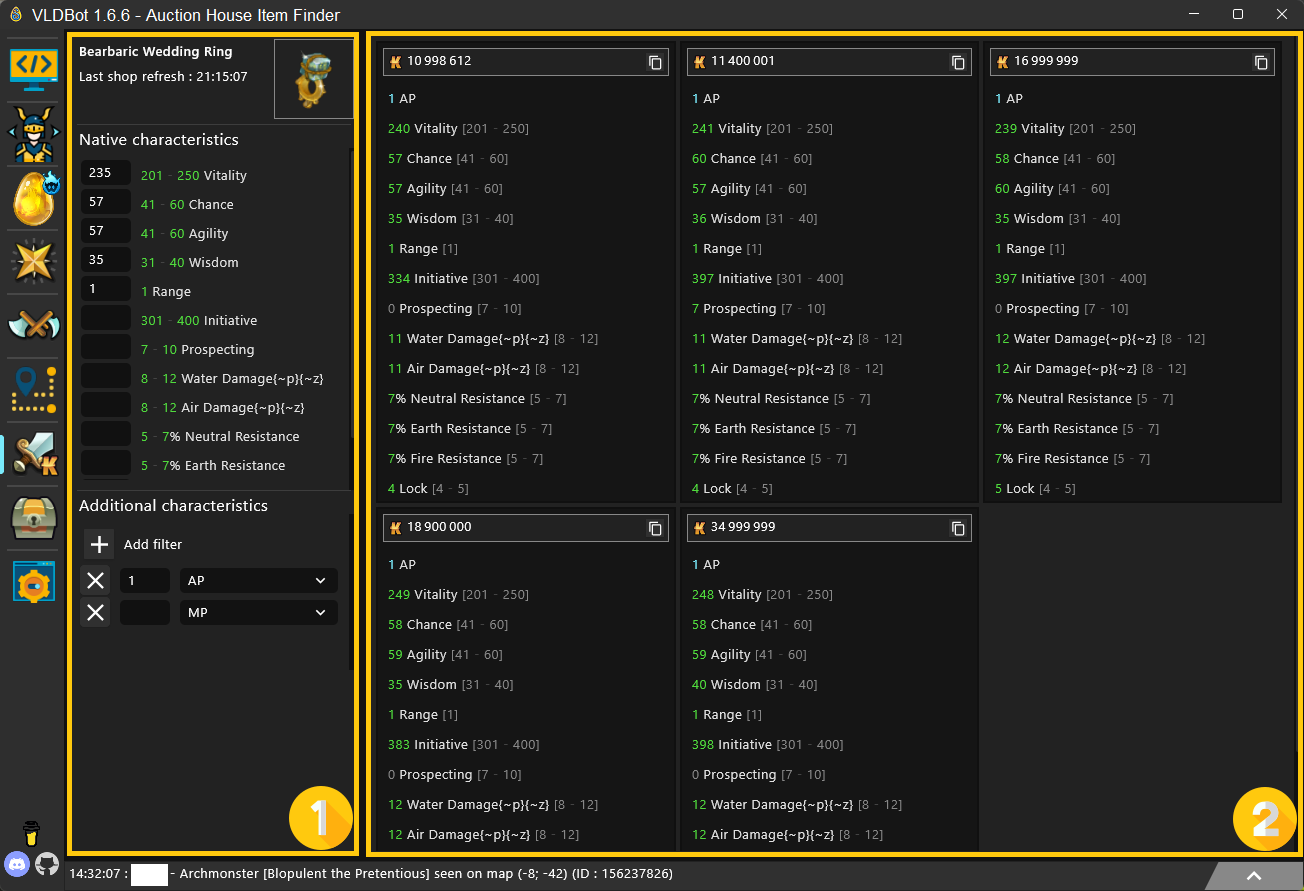
First, you need to open the auction house in-game and display the prices of the object you are looking for. When you have done so, you will be able to see the object and its characteristics in section 1 and all of the available items in section 2.
Then, you can filter the characteristics you would like your item to have by completing the native characteristics fields in section 1. You can also add additional characteristics such as AP in the additional characteristics part of section 1. You can add more filters with the add filter button. The objects that match your prerequisites in section 1 will be displayed in section 2.