 Treasure hunt hints
Treasure hunt hints
In the treasure hunt hints tab, you will be able to add missing hints to the database.
If you want to add missing hints, first you will need to disable the continue on failure option in your execute hunt script parameters, otherwise, the bot will just give the hunts up when there are missing hints.
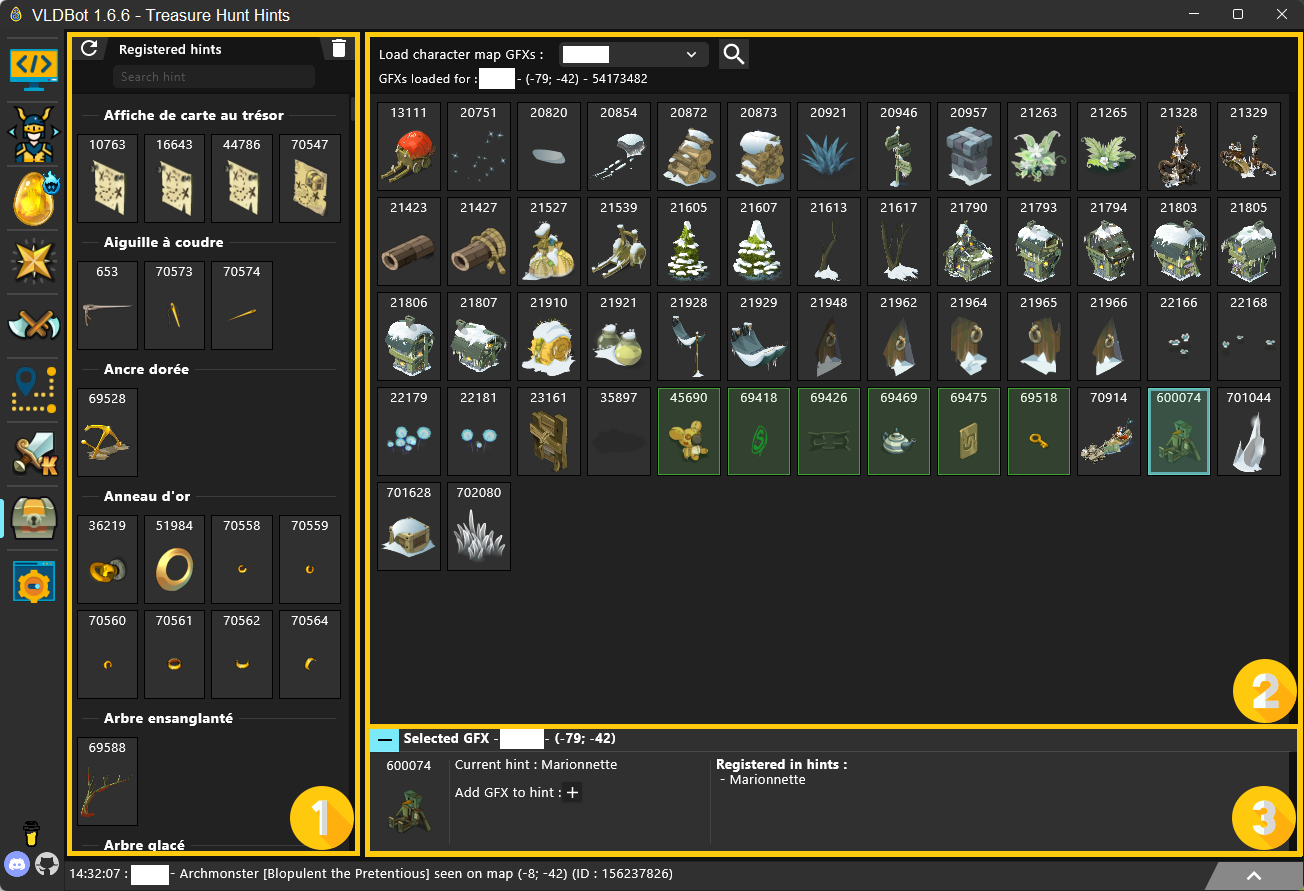
In section 1 you can see a list of the hints already registered. If you want to delete a hint you can click the bin button at the top, which will enable you to delete hints.
How to register new hints?
Once you are faced with a missing hint in a hunt:
- Find the missing hint by hand.
- Select the right character in section 2 and load the map GFXs (which are the images associated with hints). Once you have done that, you will be able to see the GFXs of the map in section 2. The GFXs that are already associated with a hint will be displayed in green, the selected one in blue, and the ones that are not associated with a hint will be in gray.
- Then, you need to find the right image for the hint and click on it.
- Once you have clicked on it, you will be able to see it in section 3. In that section, you need to click the add GFX to hint button.